In our digital world text is a fundamental part of communication. Whether you’re writing an email, coding, or creating a document, choosing the right text format can make a big difference. This guide introduces two primary text formats: plain text and rich text, explaining their unique features and best use cases.
Plain text is simple and universal, perfect for straightforward, unformatted writing. Rich text, on the other hand, adds layers of formatting and style, making it ideal for creating visually appealing and structured documents. Understanding the strengths and limitations of each can help you communicate more effectively and choose the right format for your needs.
Introduction to Text Formats
Text has become the backbone of how we communicate, share ideas, and store information. Whether you’re typing out a quick email, drafting a novel, or coding the next big app, you’re working with text formats. But not all text is created equal. Two primary formats dominate our digital landscape: plain text and rich text. These seemingly simple concepts play a crucial role in shaping how we interact with technology and each other.
Plain text and rich text are like the yin and yang of digital writing. They each have their strengths, weaknesses, and ideal use cases. Understanding the difference between these two can help you choose the right tool for the job, whether you’re a writer, programmer, or just someone who wants to communicate more effectively online.
Plain Text: The Fundamental Format
Plain text is the digital equivalent of writing with a simple pencil on a blank sheet of paper. It’s raw, unadorned, and straightforward. When you open a plain text file, what you see is exactly what you get: no hidden formatting, no fancy fonts, just pure text.
Imagine you’re writing a note to yourself. You don’t need bold headers or colorful highlights; you just need to get the information down. That’s the essence of plain text. It’s the most basic form of digital writing, consisting only of characters like letters, numbers, and punctuation.
Plain text has been around since the early days of computing. In fact, the first email ever sent in 1971 was in plain text format. It’s a format that has stood the test of time, remaining relevant and useful even as technology has advanced by leaps and bounds.
Characteristics of Plain Text
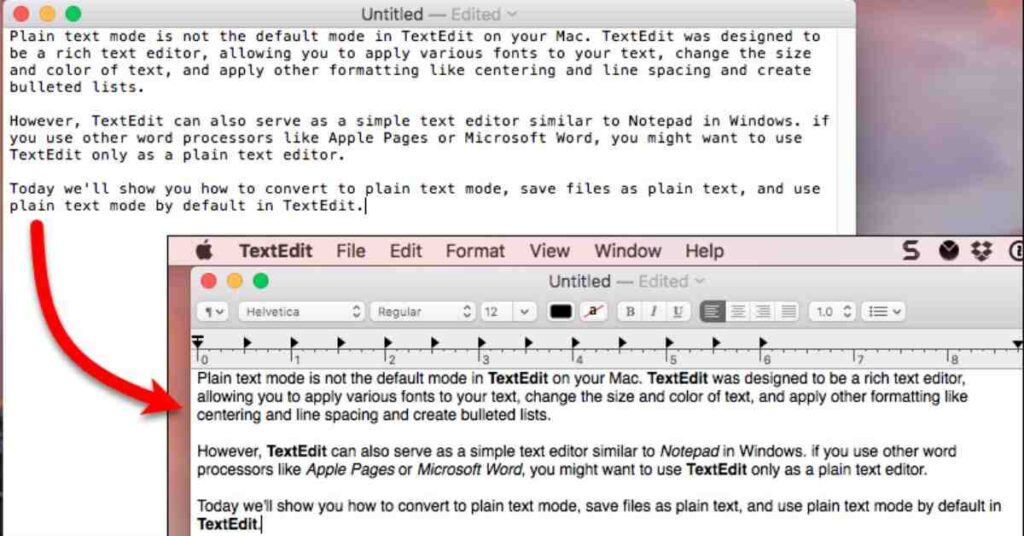
Plain text is characterized by its simplicity and universality. Here are some key features that define plain text:
- Simplicity: Plain text files contain only characters, without any formatting instructions.
- Universal Compatibility: Almost any device or software can read plain text files.
- Small File Size: Plain text files are typically very small, making them easy to store and transfer.
- Encoding Flexibility: Plain text can be encoded in various ways, like ASCII or UTF-8, to support different character sets.
- Human-Readable: You can open a plain text file in any text editor and read its contents directly.
Use Cases of Plain Text
Plain text is versatile and widely used across various fields. In programming, it serves as the standard for writing source code, configuration files, and documentation. Data storage formats like CSV and JSON rely on plain text for easy readability and transferability.
It’s also preferred for taking quick notes, logging system events, and writing emails where simplicity and compatibility are crucial. Plain text is ideal for version control systems, ensuring seamless collaboration and tracking changes.
Programming and Coding
Most programming languages use plain text files for source code. This allows developers to easily read, write, and share code across different development environments.
Configuration Files
Software applications use plain text files to store configuration settings. This makes it easy for users and administrators to view and modify these settings directly.
Data Storage
Plain text formats like CSV (Comma-Separated Values) and JSON (JavaScript Object Notation) are widely used for storing and transferring structured data.
Note-Taking
For quick, no-frills note-taking, plain text is hard to beat. It’s fast, lightweight, and can be easily searched and edited.
Version Control
Systems like Git, used for tracking changes in software development, work best with plain text files. This allows for easy comparison and merging of different versions.
Log Files
System logs and error reports are typically stored in plain text format for easy analysis and troubleshooting.
Rich Text: Adding Dimension to Textual Communication
Rich text is like plain text that’s been finishing school. It takes the basic concept of text and adds layers of formatting and styling options. If plain text is a pencil sketch, rich text is a full-color painting. Rich text allows you to add emphasis, structure, and visual appeal to your writing. You can bold important points, italicize for emphasis, change font sizes for headers, and even add colors to make your text pop.
It’s the format that bridges the gap between simple text and full-fledged desktop publishing. The concept of rich text emerged in the 1980s as personal computers became more powerful and capable of handling more complex text formatting. It was a revolutionary step forward, allowing people to create more visually appealing and structured documents without needing specialized publishing software.
Characteristics of Rich Text
Rich text builds on the foundation of plain text, adding a variety of formatting options. Here are the key characteristics that define rich text:
- Formatting Options: Rich text supports a wide range of formatting choices, including bold, italic, underline, and strikethrough.
- Font Control: Users can change font types, sizes, and colors to suit their needs.
- Structural Elements: Rich text allows for the creation of lists, tables, and indentations, helping to organize information.
- Embedded Media: Images, hyperlinks, and sometimes even videos can be embedded directly into rich text documents.
- Styles and Templates: Many rich text editors support the use of styles and templates for consistent formatting across a document.
Use Cases of Rich Text
Rich text is ideal for creating visually appealing documents with structured content. It’s commonly used in word processing for professional reports, email composition for engaging messages, and web content management for formatting articles.
Academic writing benefits from rich text for citations and references. It’s also used in business communications for presentations and internal reports, as well as personal journaling to express thoughts with formatting and embedded media. Rich text enhances clarity, organization, and visual interest.
Word Processing
Rich text is the standard format for most word processing applications, allowing users to create well-formatted documents.
Email Composition
Many email clients support rich text, enabling users to create more visually appealing and structured messages.
Web Content Management
Content management systems often use rich text editors for creating web content, allowing non-technical users to format text easily.
Desktop Publishing
While not as powerful as specialized desktop publishing software, rich text is often sufficient for creating newsletters, flyers, and simple brochures.
Academic Writing
Rich text is commonly used in academic settings for writing papers and reports, allowing for proper formatting of citations, footnotes, and references.
Business Communications
For internal memos, reports, and presentations, rich text provides the necessary tools to create professional-looking documents.
Personal Journaling
Digital journals and diary applications often use rich text to allow users to express themselves with formatting and embedded media.
Comparing Plain Text and Rich Text
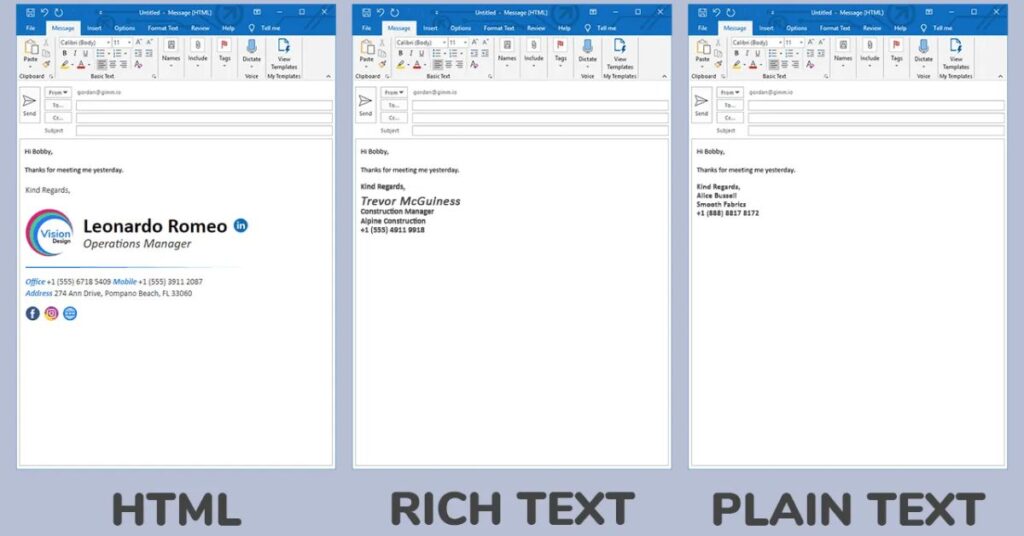
Plain text is simple and universally compatible, ideal for coding, note-taking, and scenarios requiring small file sizes and easy searchability. It lacks formatting and visual appeal, making long documents harder to read. Rich text offers extensive formatting options like bold, italics, and embedded media, enhancing readability and visual appeal.
It has larger file sizes, potential compatibility issues, and can be more challenging to manage with version control. Choosing between them depends on your specific needs for simplicity versus visual presentation.
Advantages and Disadvantages of Plain Text
Advantages:
- Universal Compatibility: Plain text files can be opened and read on virtually any device or operating system.
- Simplicity: There’s no need to worry about formatting issues or compatibility problems.
- Small File Size: Plain text files are incredibly lightweight, making them easy to store and transfer.
- Searchability: Plain text is easily searchable, both within the file and across multiple files.
- Version Control: Plain text works well with version control systems, making it ideal for collaborative coding projects.
- Security: Plain text files are less likely to contain hidden malware or exploitable code.
Disadvantages:
- Limited Visual Appeal: Plain text lacks formatting options, which can make long documents harder to read.
- No Embedded Media: You can’t include images, charts, or other visual elements directly in the text.
- Limited Structure: While you can create structure with spacing and characters, it’s not as intuitive as rich text options.
- No Emphasis: Without formatting, it’s harder to emphasize important points or create a hierarchy of information.
Advantages and Disadvantages of Rich Text
Advantages:
- Visual Appeal: Rich text allows for attractive formatting, making documents more engaging and easier to read.
- Structural Options: You can create clear hierarchies with headings, lists, and indentations.
- Emphasis Tools: Bold, italic, and other formatting options help emphasize key points.
- Embedded Media: Rich text often supports the inclusion of images, charts, and hyperlinks.
- Styles and Templates: Many rich text editors offer styles and templates for consistent formatting.
- WYSIWYG Editing: What You See Is What You Get editing makes it easier to visualize the final output.
Disadvantages:
- Compatibility Issues: Not all rich text formats are universally compatible across different software or systems.
- Larger File Sizes: Rich text files are generally larger than plain text due to the additional formatting information.
- Potential for Overformatting: The abundance of formatting options can lead to cluttered or overly complex documents if not used judiciously.
- Version Control Challenges: Rich text can be more difficult to manage with version control systems, especially when tracking changes.
- Security Concerns: Rich text files can potentially contain malicious macros or hidden code.
| Feature | Plain Text | Rich Text |
| Formatting | None | Extensive |
| File Size | Very Small | Larger |
| Compatibility | Universal | Good, but not universal |
| Embedded Media | No | Yes |
| Version Control | Excellent | Challenging |
| Visual Appeal | Limited | High |
| Searchability | Excellent | Good |
| Security | Very High | Good |
Could I create websites using plain text?
Yes, you absolutely can create websites using plain text! In fact, the foundation of all websites is built on plain text files. HTML (Hypertext Markup Language), which forms the structure of web pages, is written in plain text. CSS which controls the visual presentation of web pages is also written in plain text. Even JavaScript, which adds interactivity to websites, is written as plain text.
While creating websites with plain text is possible and common among web developers. it’s worth noting that many people use Content Management Systems (CMS) or website builders that generate the HTML, CSS, and JavaScript for them. These tools often provide rich text editors for content creation, thereby making it easier for non-technical users to create and manage websites.
Does plain text support hyperlinks?
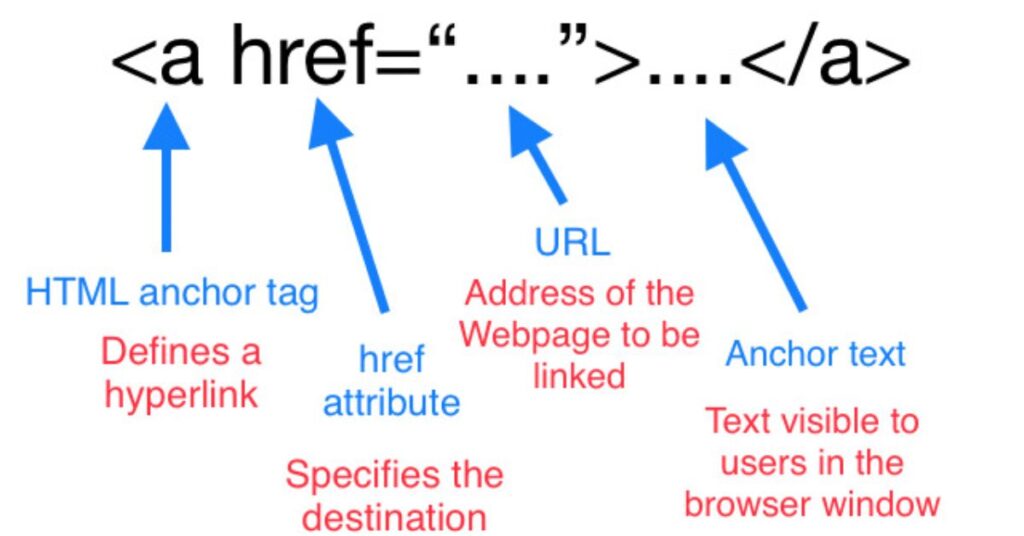
Plain text itself does not support clickable hyperlinks. It only includes raw text without any formatting capabilities. However, many applications and systems recognize and automatically convert plain text URLs into clickable links. For instance, email clients and some text editors will detect a URL and make it clickable.
you can use Markdown or HTML within plain text files to create hyperlinks that become functional when processed by compatible applications. Despite this, plain text files on their own don’t offer hyperlink functionality without additional processing or rendering by software.
Does plain text have a file size limit?
Plain text files don’t have a strict file size limit dictated by the format itself. In theory, they can grow as large as the storage medium allows. Extremely large plain text files may be difficult to manage, slow to open, or cumbersome to edit.
Most modern text editors and operating systems can handle reasonably large files efficiently, but performance might degrade with very large sizes. For practical purposes, it’s wise to keep plain text files manageable to ensure smooth usability and performance.
| Scenario | Typical Max File Size |
| Email Attachment | 10-25 MB |
| GitHub File Size Limit | 100 MB |
| Average Text Editor | 2-4 GB |
| OS Theoretical Limit | 16 EB (NTFS) |
FAQs
What’s the difference between .txt and .rtf files?
Txt files are plain text files that contain only characters without any formatting. .rtf (Rich Text Format) files can include formatting like bold, italic, different fonts, and even images.
Can I convert between plain text and rich text?
Yes, you can convert between the two formats. When converting from rich text to plain text, you’ll lose all formatting. When converting from plain text to rich text, you’ll gain the ability to add formatting, but the content will initially appear the same.
Which format is better for long-term data storage?
Plain text is often better for long-term storage due to its simplicity and universal compatibility. Rich text formats may change over time, potentially causing compatibility issues in the future.
How do plain text and rich text affect SEO?
For web content, the actual text content matters most for SEO, regardless of whether it’s plain or rich text. Rich text allows for better structuring of content (headings, emphasis) which can indirectly benefit SEO.
Are there security implications in choosing between plain text and rich text?
Plain text files are generally considered more secure as they can’t contain hidden code or macros. Rich text files, especially those with macros enabled, could potentially contain malicious code.
Conclusion
Choosing between plain text and rich text depends on your specific needs and goals. Plain text excels in simplicity, compatibility, and efficiency, making it ideal for coding, configuration files, and quick notes. Its minimalism ensures broad accessibility and ease of use.
Rich text offers extensive formatting options, allowing for visually engaging and structured documents. It’s perfect for creating professional reports, visually rich emails, and web content. By understanding the characteristics and applications of each format, you can make informed decisions that enhance your communication and productivity.

