Computer Cyber Awareness is for protecting your digital life from evolving cyber threats. Keeping your software up-to-date is essential. Updates include important security patches that guard against vulnerabilities. Use strong, unique passwords and consider a password manager for added security. Two-factor authentication (2FA) provides an extra layer of protection by requiring a second form of identification.
Be cautious of phishing scams, which attempt to steal sensitive information through deceptive messages. Secure your home network with strong passwords and WPA3 encryption. Finally, install reputable antivirus software to detect and remove malware. Stay informed and vigilant to maintain robust cyber awareness.
Importance of Regular Software Updates
Keeping your software up-to-date is like giving your computer a shield upgrade. Software updates often include crucial security patches that fix vulnerabilities hackers could exploit. This applies to your operating system, web browsers, and all the apps you use regularly.
They are not just about new features. They are vital for your computer’s health. Set your computer to update automatically if possible, ensuring you’re always running the latest, most secure versions of your software. This simple habit is a cornerstone of good cyber awareness and goes a long way in protecting your digital life.
Why Software Updates Matter?
Software updates are essential for protecting your computer from evolving cyber threats. These updates often include critical security patches that fix vulnerabilities hackers can exploit. Ignoring update notifications can leave your system exposed to malware and other malicious attacks. Regularly updating your operating system, web browsers, and applications ensures you have the latest defenses against new threats.
Automatic updates are a convenient way to keep your software current without manual intervention. Staying up-to-date is a fundamental part of cyber awareness and a crucial step in maintaining your computer’s security. Make updates a priority to safeguard your digital life.
Setting Up Automatic Updates for Convenience
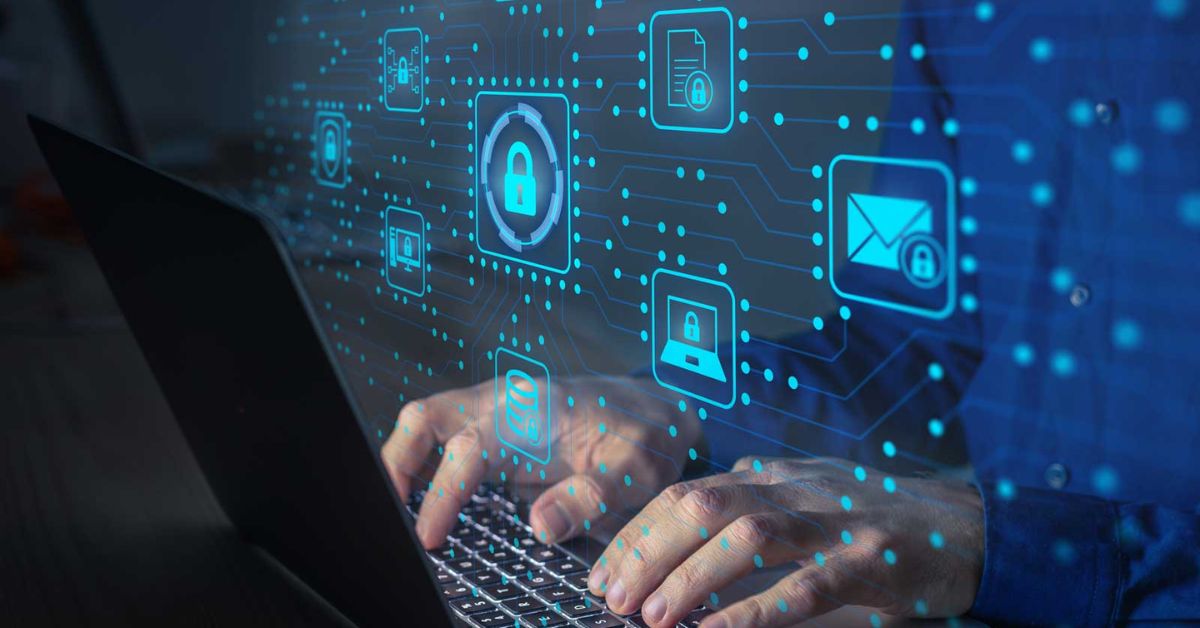
- Patch Vulnerabilities: Updates often include security patches that fix vulnerabilities hackers can exploit.
- Enhance Performance: New updates can improve the overall performance and efficiency of your software and system.
- Introduce New Features: Updates frequently add new features or enhancements, keeping your software current and functional.
- Fix Bugs: Regular updates address and fix known bugs or issues, preventing potential system malfunctions or crashes.
Using Strong, Unique Passwords
Your passwords are the keys to your digital kingdom. Weak passwords are like leaving your front door wide open. Create strong, unique passcodes for each of your accounts. A good password is long, complex, and hard to guess. Mix uppercase and lowercase letters, numbers, and symbols.
Avoid using easily guessable information like birthdays or pet names. Instead, consider using a passphrase. A string of random words that’s easy for you to remember but hard for others to crack. And please, don’t use “password123” For an extra layer of security, consider using a password manager to generate and store complex passwords for you.
Also See: How Much Is A PS2 Worth? (January 2024 Prices)
Implementing Two-Factor Authentication (2FA)
Two-factor authentication is like adding a deadbolt to your digital door. It requires two forms of identification to access your accounts, typically something you know (like a password) and something you have (like your phone). This extra step makes it much harder for cybercriminals to breach your accounts, even if they manage to get your password.
Enable 2FA wherever possible on your email, social media, banking accounts, and any other sensitive services. It might seem like a hassle at first, but the added security is well worth the extra few seconds it takes to log in. Cyber awareness is about layering your defenses, and 2FA is a powerful layer indeed.
Recognizing and Avoiding Phishing Scams
Phishing scams are the digital equivalent of wolves in sheep’s clothing. These deceptive attacks try to trick you into giving away sensitive information by posing as legitimate entities. They might come as emails, text messages, or even phone calls, often creating a sense of urgency to make you act without thinking. Legitimate companies won’t ask for sensitive information via email or text.
To avoid falling victim to phishing:
- Be skeptical of unsolicited messages asking for personal information.
- Check email addresses carefully scammers often use addresses that look similar to legitimate ones.
- Don’t click on suspicious links or download attachments from unknown sources.
- If in doubt contact the company directly using a known, verified number or website.
Securing Your Home Network

Your home WiFi network is the gateway to all your connected devices. Securing it is crucial for overall home network security. Start by changing your router’s default password to a strong, unique one. Use WPA3 encryption or at least WPA2, to protect your network traffic.
Consider setting up a guest network for visitors, keeping your main network separate and secure. Regularly update your router’s firmware to patch any security vulnerabilities. And don’t forget to use a strong, unique password for your WiFi no more “password” or “12345”! A secure home network is a fundamental part of protecting your digital life.
Read this blog: Can You Play Warzone Split Screen? Answered
Installing and Maintaining Antivirus Software
Think of antivirus software as your computer’s immune system. It’s essential for detecting and removing malware that might slip through your other defenses. Install a reputable antivirus program and keep it updated. Many good options are available, both free and paid.
Regular scans can catch threats before they cause damage. Set up automatic scans, but also run manual scans periodically. Especially if you’ve downloaded new software or noticed your computer acting strangely. No antivirus is perfect, so it’s just one part of your overall security strategy. Combine it with good cyber awareness habits for the best protection.
Conclusion
Protecting your home computer and boosting your cyber awareness is not a one-time task. It is an ongoing process. By understanding threats, keeping software updated, using strong passwords, and 2FA. You’ve built a solid foundation for your digital security by recognizing phishing attempts, securing your network, and maintaining good antivirus practices.
The landscape of cyber threats is always changing, so stay informed and adapt your practices as needed. Your digital safety is in your hands. With these tools and knowledge, you can keep your personal computer and digital data safe from cyber threats. Stay vigilant, stay secure, and enjoy your digital life with peace of mind.
FAQ’s
What is cyber awareness?
Cyber awareness is the practice of staying informed and vigilant about online threats to protect your digital life.
Why should I use strong passwords?
Strong passwords are harder to guess or crack, significantly reducing the risk of unauthorized access to your accounts.
How does two-factor authentication (2FA) work?
2FA adds an extra layer of security by requiring both a password and a second form of identification, like a code sent to your phone.
Why are software updates important?
Software updates provide critical security patches and improvements, keeping your system safe from new and evolving threats.
What is phishing and how can I avoid it?
Phishing is a scam that tricks you into revealing personal information; avoid it by not clicking on suspicious links or emails.

